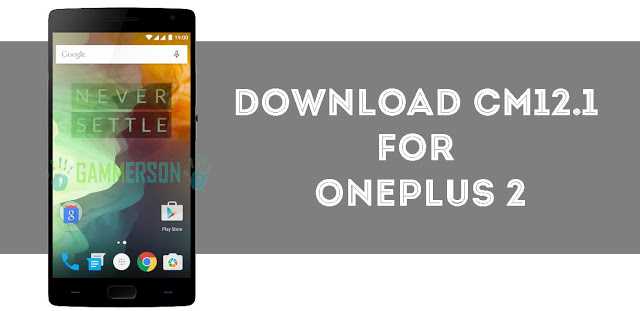
See also:[Guide]How to Root OnePlus Two and Install custom recovery
Warning: We
gammerson.com is not responsible, if you damage or brick your device.
Do it at your own risk and follow the instructions properly.
#How to Flash CM12.1 ROM in OnePlus 2
1.Download unofficial CM12.1 For Oneplus 2 from the link given below.
2.Then Place the zip file in the internal memory.
3.Then reboot your device into recovery and clear cache and Data.
4.Do backup your Current Rom
before flashing any rom in case you face boot loop,or bricked you device
so you can restore your Oneplus 2 to previous state.
5. Now tap on Install zip,then select Cm12.1 for oneplus 2 .zip file and flash it.
6.Done! Now reboot your device
wait for few minutes as it takes a while in first boot after finishing
boot enjoys Cm12.1 on your Oneplus 2.
See also:[Guide] How to Unlock Bootloader of Oneplus Two Step by step
#Download unofficial CM12.1 for Oneplus 2 from below link
1.Download Cm12.1 unofficial Stable [5.1.1].zip