Update Now you can root Moto G 3rd gen running on android marshmallow 6.0.
#Read before proceeding
1.You need to unlock bootloader of your Moto G 3rd gen 2015 you can visit this link for guide to unlock Moto G 3rd gen 2015 bootloader.
2.You must have proper Motorola Drivers installed in your PC.
3.And ADB fastboot also for flashing TWRP recovery.
Lets start the tutorial of Rooting Moto G 3rd gen 2015
Warning: The author is not responsible, if you damage or brick your device. Do it at your own risk and follow the instructions properly.
#How to root Moto G 3rd gen(2015) easily.
1.Download latest TWRP recovery From [Here]
2.Download Motorola USB Drivers.
3.Download Minimal fastboot and install it on desktop.
4.Download latest SuperSUv2.46.zip from
5.Now Unlock your Moto G 3rd gen Bootloader From Here.
6.After unlocking Bootloader of Moto G 3rd gen ,Copy SuperSu.zip in you Device memory that you downloaded above .
7. Now turn OFF you Mobile.
same time for 6 sec and release it you will again see the bootloader.Now pug you device with yor PC.
9.Then copy twrp-osprey-2.8.7-test1.img that you Downloaded above and paste it in the mfastboot folder.
Hold the shift key and right click on the mouse the in any blank space
in that folder you will see open command window here click on that.
fastboot flash recovery recovery.img
:recovery.img is the name of the TWRP recovery that you downloaded above
steps so you can rename according to the name of the file that you
paste in the Mfastboot folder here the name of the file is twrp-osprey-2.8.7-test1.img .
12.You have succesfully flashed TWRP Recovey in your Moto G 3rd gen (2015) running on android lollipop 5.1.1.
13.
Now keep press volume down button on your Moto G 3rd gen (2015) untill you get the recovery
option in the bootloader And Press Power button to select it.
14.In Recovery ,Select Install from sdcard Option.
15.Select
install zip from sdcard then select 0 (0 is the location of internal
storage ) and now select supersu.zip and flash it.
►Now swipe to install it.
16.Now wait for few seconds until installation in progress.
17.Now Select advanced > reboot to bootloader.
Select No if asked to fixed the SuperSu issue.
18.Select Start option in Bootloader by pressing Power button.
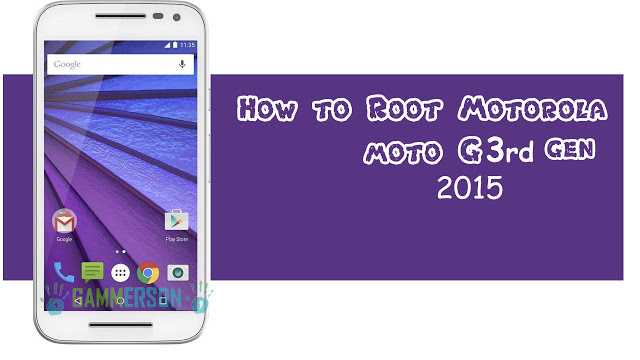
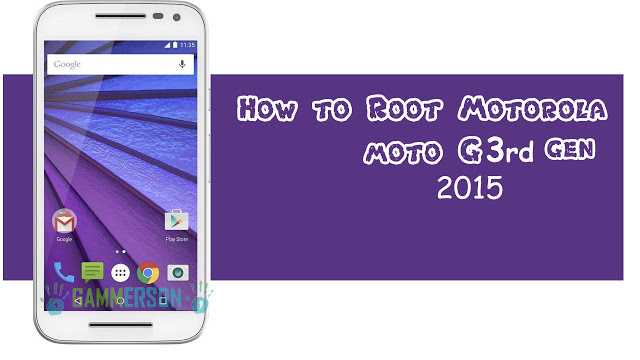
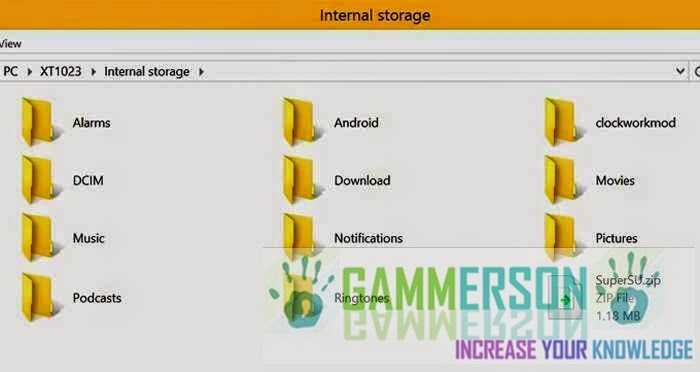


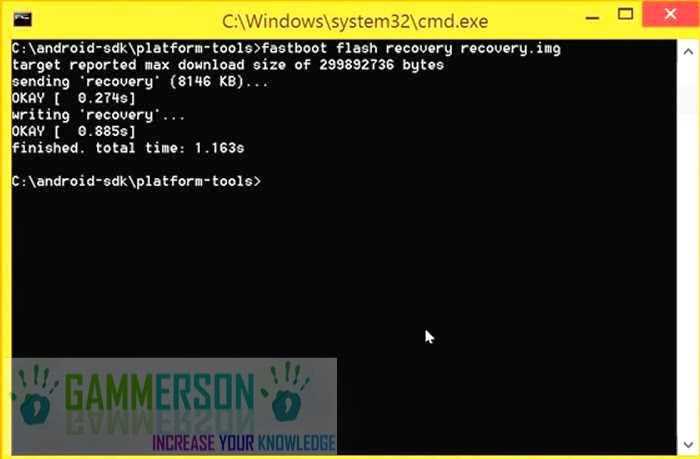

Steps 13 onward are not correct for my phone;
13) Press volume down until you see 'Recovery start' or something like that. Press the Power button.
14) You will not be inside TWRP. You can kind of follow the above instructions, but you'll need to press the home button a few times and search for things. The instructions on this article are not exactly clear. But you will find the things you need.
Thanks for reporting we have corrected it. Try it once again.
My device is rooted.. Thanks for everything… My phone got updates to be updated.. How to update? It's directing me to twrp when I tried to install the updates
In order to install the ota update you need to unroot your device and flash Stock recovery in it.
Follow this link for stock recovery How to flash Stock Recovery in Moto G 3rd gen
not working
It is working can you tell me where you are facing problem?
Everything seems to be working good until step 13. When I choose the Recovery Mode it goes all black and then a dead Android icon appears with the legend "Sin comandos" (My phone is in spanish: No commands).
I got stucked here.
It means you didn't flash the recovery correctly.the symbol of no command means it is stock recovery yet. So try to the twrp recovery and then try.
I flashed the recovery and the super su zip but it can't update itself and give root.
great this took me 10 mins with basic knowledge of systems etc. I spent days with ADK and king root, kango root etc and none of them work with 5.1.1
Very good instructions and everyone who is struggling please follow the sequence above
I'm going to do root in my Moto G3 for first time and literally I'm gonna do root first time ever, I need help if i face problems, i don't want to ruin my newly bought phone, is there any number i can call you or whatsapp you? Take mine 7278222534
don;t worry just follow step by step above process i personally suggest you the guide i included all A to Z steps in it.If you have Doubt in any step you can ask here
my phone has formatted completely after unloading the bootloader, what to do?
Yes your device will be formatted after unlocking bootloader.
Its not working after updating to marshmallow..
Moto G 3rd gen XT-1550
How to root on marshmallow
yes not working on android M… how to root ???
Not Working with Marshmallow.
Not working with marshmallow what to do next to root my phone..
when I am rooting my motog3 in win XP after I type fastboot boot .IMG its not rooting why it's saying flash failed …..
please specify which command you are executing ?
Is it working in marshmallow. Is it must to unlock bootloader before root.
after when I enter the command fastboot flash recovery twrp-osprey-2.8.7-test1.img……, then I receive the message:
error: cannot load 'twrp-osprey-2.8.7-test1.img.
Even when i have copied this file under the directory Mfastboot.
Can somebody help me with this issue please?
Provide rooting method for Marshmallow update on MotoG3
will soon update it once root method is up !
Admin->I found a root method for MM for moto G3
Update Now you can root Moto G 3rd gen running on android marshmallow 6.0.
Not working for marshmallow.After flashing the super su, mobile go to soft dead.
I think because Super su V2.46.Super su V2.46 unable to root on marshmallow.
stuck at warning bootloader unlocked after flashing supersu.
please help
and its marshmallow
Same thing happened with me.The reason is Super u V 2.46 is not for marshmallow it is for lollipop only.
Super su v 2.67 is for marshmallow which is now in beta stage.
So wait until the stable one is released.
but how do i start my phone?
By pressing power button and volume down button for some time it goes to boot-loader.
Flash Stock firmware of lollipop or marshmallow with the help of laptop or flash any custom rom through recovery.
got it.. thanks
…or remove wrong SuperSU with this: http://forum.xda-developers.com/showpost.php?p=63615067
Hi. I’m confirming that the advice by Lee works.
If your device is in a loop state you *can* get to the twrp recovery … just hold down the power and down volume and tweak with the reboot a bit … you *will* get there.
Then you want to format a microsd card as fat32 (not ntfs) and put the file there. In the recovery you should mount the sd card, navigate to the directory, and install.
I honestly doubted this was a valid solution but I tried it anyway since flashing the rom seemed like such a PITA.
Thanks, this was good advice.
Whenever i try to install superuser inorder to root in stock rom.Its getting stuck on motologo not passing that aftwards i.e device is not booting stuck white moto logo scrn.Even though my device is unlocked and twrp installed on it.What is the fix for this?.Confused what to do now?.Only this occurs on stock rom
Sorry to mention i tried to root on stock MM Rom.So what is the fix brother?
This problem due to Super su v 2.46. You can't root MM with Super su v 2.46.
So which SU version should i have to use on stock MM to root it?.
May be Super Su v 2.67 but this is now in beta. And i haven't tried it yet.So do at your own risk.
Found a fix now my device is rooted successfully.
1.First if we have tried to flash superuser zip previously it should be patched.So need to remove that first check this link for that flashbale zip –>http://forum.xda-developers.com/showpost.php?p=63615067.
2.Then install this zip freshly again http://www.devfiles.co/download/oVskcAVx/SuperSU-v2.60-20151205163135.zip
Yahoo!.Finally mobile rebooted successfully and now i got root access.Try this procedure for stock MM
If a device with fresh MM. Not any super su flashed previously.Then if they flash this super su, will they get the root access.
If a device with fresh MM. Not any super su flashed previously.Then if they flash this super su, will they get the root access.
Yes you should.Try that super su and it is particularly for MM.
Try at your own risk!.Do update if you got root acees
and if you forget to download drivers How I can find them ?
'the disc img file is corrupted' showing error in cmd pls help 🙁 at point 11
I followed every step unlock bootloader..rooted and insttall twrp but when i rebooted its not rebooting its stuck on the image of Warning Bootloader Unlocked..ASAP Help Me !!
oh it's done !! with unSu and SuperSu 2.60!!
When will a stable super su version be released for Marshmallow update I HV only unlocked bootloader waiting for a stable version of SuperSU
i am stock marshmellow, can i follow above guide, will there by any changes in twrp version
Worked for me. But I had to follow the instructions exactly. But that's what they said! I tried a couple of other methods first, and failed.
Thanks. Awesome.
hey. sir i'm a moto g3 user and… i have rooted my phone today. through your post. ( http://www.gammerson.com/2015/08/how-to-root-moto-g-3rd-gen-2015-easily.html )
i have rooted succesfully through this post and my phone was working good. Few minutes later i decide to install xposed framework through recovery mode.
i had succesfull installed that and pressed option for turn on my phone, but my phone is not starting. only a message is appearing on the screen showing "WARNING BOOTLOADER UNLOCKED". when i unlocked bootloader i found this message on my screen on every time when i switched on my phone. but now this message is only appearing on my phone. i should i have to do. my english is not good so plz try to understand by read again. plz help me sir im waiting.
[email protected]
Just flash xposed framework uninstaller from recovery then wipe clear cache and reboot your device.
If this does not fix it then just download stock rom of moto g 3 and then flash it from twrp done !
Wow…. It worked… Thanks buddy.
Happy to help you !
i followed all your steps but the screen got stucked in warning bootloader unlocked page after i successfully installed supersu.please help
after when I enter the command fastboot flash recovery twrp-osprey-2.8.7-test1.img……, then I receive the message:
error: cannot load ‘twrp-osprey-2.8.7-test1.img.
Even when i have copied this file under the directory Mfastboot.
Can somebody help me with this issue please?
after when I enter the command fastboot flash recovery twrp-osprey-2.8.7-test1.img……, then I receive the message:
error: cannot load ‘twrp-osprey-2.8.7-test1.img.
Even when i have copied this file under the directory Mfastboot.
Can somebody help me with this issue please?
i have download twrp osprey 2.8.7.img from all sites but all files gives error, so please suggest me ….
try this code ” adb devices ” and tell if your device is listed there or not !
Hey friend I am trying all these process but twrp.img file is corruped …when i download this file.
what error you faced ?
Wen i try to flash its shows an eror saein
has-slot:recovery:not found
Cannot load recovery. Img
Pls help
Hey guys i m getting error while flashing
has-slot:recovery:not found
Cannot load recovery. Img
are you writing correct code ?
recovery. Img i am seeing that you put space in between recover and .img
hi, getting this error all the time.. what should i do?
“has-slot:recovery: not found
error: cannot load ‘recovery.img'”
but the recovery.img is definitly in the folder.
help?
Same error, any suggestions?
Important:
Create a backup after unlocking bootloader using TWRP or you’ll be stuck as I was. I had internet in my phone and the only phone (I had at the time) got soft-bricked. Or as an alternative download recovery from http://forum.xda-developers.com/2015-moto-g/general/index-moto-g-factory-firmware-images-t3169639 for your device checking android version, ram, model etc.
I tried with like 7 versions of chainfire’s app and none worked out. I’ll try clockworkmod’s app.
How to install twrp in moto g3 without computer
You can’t install it without computer
i followed all the instructions given above but after rebooting my phone it shows ‘Warning: Bootloader Unlocked’ screen and its not disappearing. i am so worried, plz tell me what to do!!! i cant even connect my phone to PC now, plzz tell me fast
i installed the superSU file and then tried to reboot but it only flashes the Waning Bootloader Unlocked screen! what should i do now??
Can you open TWRP recovery ?
yeahh i can
plzz tell me what to do now