Today We are going to tell you the steps to uninstall Android M launcher.In our previous Post we have shared The Link to Download Android M launcher fro android lollipop as well as Android kitkat. But if you already installed the android M launcher and Not satisfied With it and finding the ways to uninstall Android M launcher .So you are at right place I will tell you How to uninstall or remove Android M launcher easily.
#How to uninstall Android M launcher ?
1.You can’t uninstall Android M launcher From settings so what to do?
2.Open Play store in you android device.
3.Now tap on My app Section in left Sidebar.
4.Scroll Down and Find Google and Tap on it to open.
5.Now Just Tap on Uninstall update and you are done!
6.Now go back to You Home screen you will see that your old stock android launcher is back.
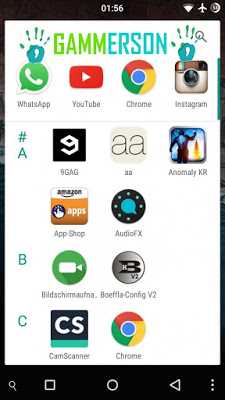
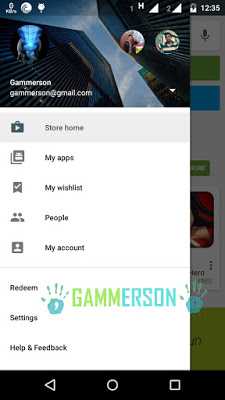

Thank you so much!